
Interface Design
Figma has replaced Photoshop in most web studios. You'll learn layouts, components, and how design systems actually work in production environments.
We teach proper web design tools. Not theory from textbooks. Real software that agencies use daily. You'll spend six months learning Figma, Webflow, and front-end basics that matter.
View Our Programme
Most courses teach dozens of programs poorly. We focus on three that studios actually need. Each one gets proper attention over several months.

Figma has replaced Photoshop in most web studios. You'll learn layouts, components, and how design systems actually work in production environments.

Webflow sits between design and code. It's what clients use to update sites themselves, which means agencies need people who understand it properly.

HTML and CSS fundamentals. Not enough to call yourself a developer, but enough to fix simple issues and understand what's actually happening under the surface.
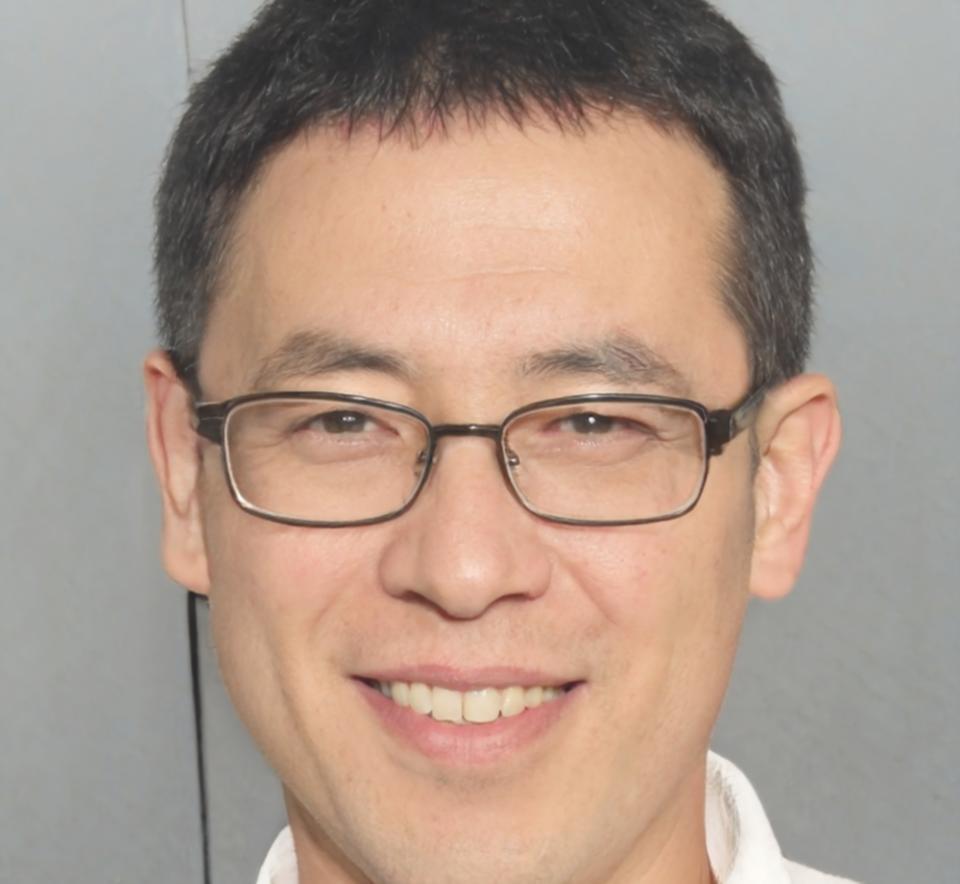
We keep classes under twelve people. Everyone works on actual client briefs from local businesses. Sometimes they're messy. That's the point.
You won't build portfolio pieces that look perfect but teach nothing. Instead, you'll handle revision rounds, unclear feedback, and tight deadlines. Because that's what junior roles involve.
Start with Figma. Learn grids, typography, and why certain layouts work better than others. Build three complete website designs from scratch.
Move into Webflow. Take your Figma designs and make them actually function. Handle responsive layouts, interactions, and the tedious bits everyone skips.
HTML, CSS, and basic JavaScript. You won't become a developer, but you'll understand enough to work alongside them without causing problems.
One complete website for a real client. Handle the brief, design reviews, revisions, and delivery. This becomes the main piece in your portfolio when you start applying.
Applications open in July. We interview everyone before accepting them. If you're serious about learning web design properly, get in touch now.